Making AI Chatbots:
Best Practices (Advanced)¶
Best practices are a crtical part of getting the most out of the many powerful conversational aspects of the Juji platform. Here are some more advanced design tips to help you optimize user experience and chatbot peformance on Juji. Juji Platform
Use The Correct Chatbot Request¶
Juji supports two main types of chatbot request:
choice-based; which collects structured user input such as "Option A" or "Option B". free-text; which collects open-ended "free-text" user input, such as a full sentence or more.
If the goal of a given request is to guide users to pre-defined pathways
or to gather user input on a limited set of options, use the choice-based
request type. It is deterministic, quick, and almost error free, becuase it's completely rule-driven.
If your goal is to elicit open-ended user input, e.g., their insights or unanticipated responses on a particular topic, use a free-text request. Be aware that if you're offering the user the right to enter just about anything, the possibility of digressions or ambiguous responses is quite high. It's unfair of a user to follow "the lines" of a conversation when the guard rails are simply not there. To handle the unexpected (which you should of course, expect) it's always wise to choose a Juji built-in dialog to get your conversation through such situations in a simple, almost automatic but still completely naturalistic way. If necessary, you can write your own custom chatbot actions to handle specific digressive user input that you wish to capture and address to drive the conversation in different and interesting ways. The more you master our platform, the more capable you will be at writing conversations that feel open, free and user-driven - while maintaining control over their ultimate outcomes.
Use The Correct Chatbot Trigger¶
Depending on your chatbot application, the choice of trigger is critical. There is a big difference between using the contains-keywords trigger and the
is-similar-totrigger when customizing your chatbot's actions.
When to use 'Keywords'¶
In general, contains-keywords will help better syntactically match a user input as long as the input contains the keywords. The requirement that user input conform to any other characteristic makes contains-keywords the most flexible and percentage-friendly way of defining your triggers.
Let's imagine that your chatbot asks What's your favorite fruit?. If your chatbot is interested in how many of its website's customers eat strawberries, it might define the trigger contains-keywords with the keyword strawberry.
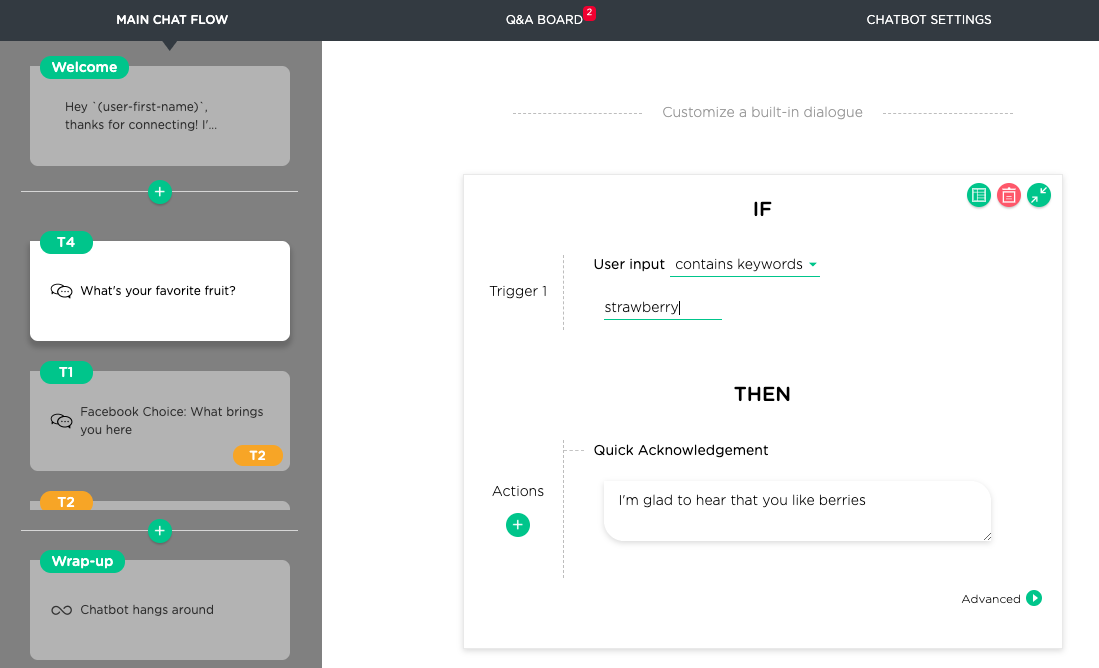
So that if the user input contains the keyword, when input such as I really like strawberries is entered the trigger will fire.
To sum up, if you wish to capture a particular word/phrase regardless of how it appears
syntactically in an input, use contains-keywords.
When to user 'Is Similar To"¶
But supposing your bot was interested in knowing who "didn't like strawberries". This would be a perfect scenario for the user of the is-similar-to trigger.
The best practice in this scenario would be to enter is-similar-to examples such as I really like fruit, except strawberries and I don't like strawberries
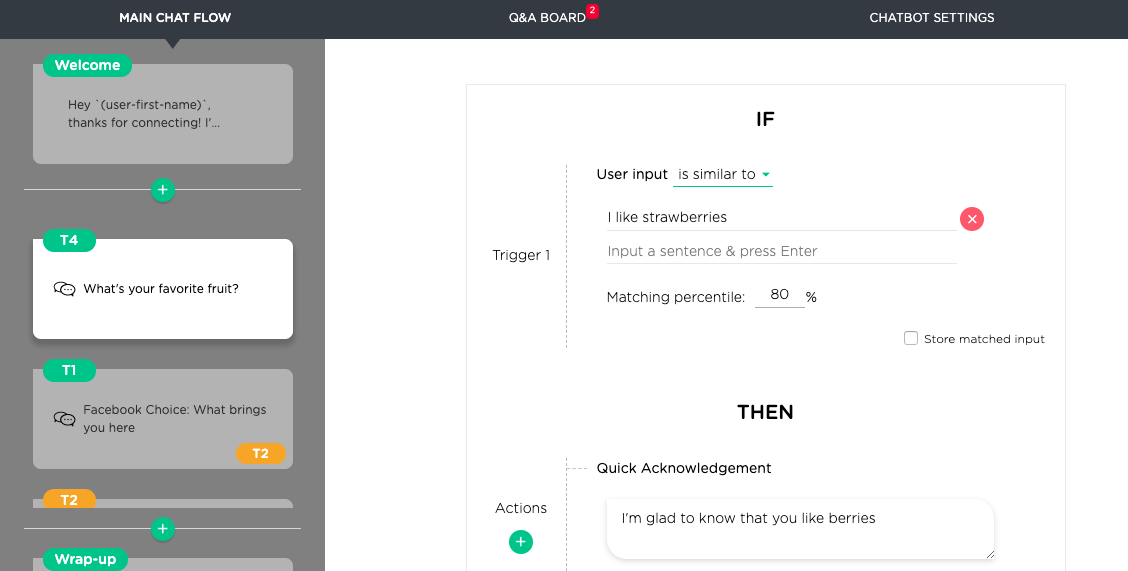
In short, the rule of thumb here is that if your aim is to capture the semantics of a given user input more accurately, usingis-similar-to where
you can give words, phrases, and full sentences as examples, and cover your bases with extra variations, is the way to go.
A note on Stemming and Lemmatization¶
Yes, the keyword was strawberry and the sentence includes it as its plural strawberries, but Juji
automatically handles stemming and lemmatization in both contains-keywords and is-similar-to sentence matching, so you're always covered, without having to program or enter the variations yourself.
Sensible Labels Are Important¶
The label of a free-text request isn't just a label, it actually has a number of critical roles to play in the way the Juji Engine parses and interprets information. Here's a list of a label's main functions;
- Labels summarize an Agenda topic (i.e., displayed on the topic card in the left sidebar vertical scroll panel)
- Labels set the context for a match search for relevant built-in Juji Ad-Lib Topics
- Labels set the context for understanding and responding to user inquiries.
- Labels index user answers in an audience report.
1. See Your Structure In Seconds¶
The clearer and more concise the labels, the quicker you'll understand the strengths and weaknesses of your structure, and the faster you'll be able to navigate through the design and preview of your bot as you prepare it for primetime.
2. Search for Built-in Juji Dialog¶
The more accurate the label the better Juji will find the best Ad-Lib Topics to cover your digressions away from the main flow and get your users back to where you need them to go. And the best part is this. The more accurate the matches with ad-lib topics, the less customization you'll have to do. As we build our ad-lib topics, the need to customize might even go down to the magic number. Zero.
Here's an example of a simple, sensible label.
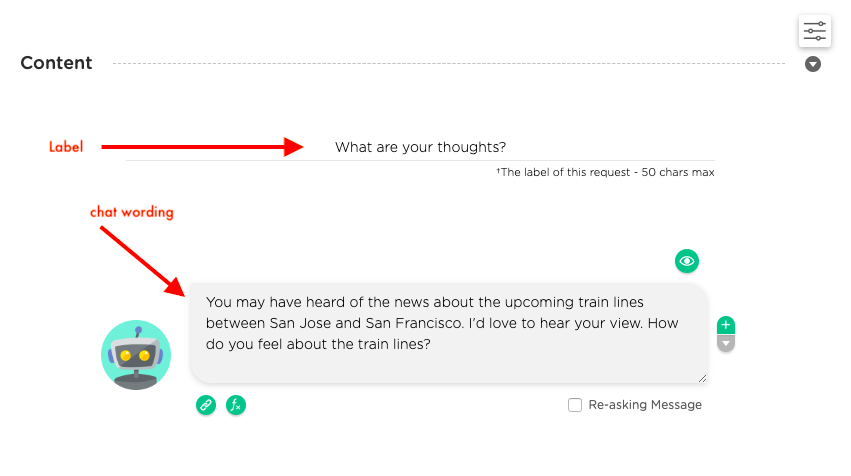
Here is another slightly longer example.
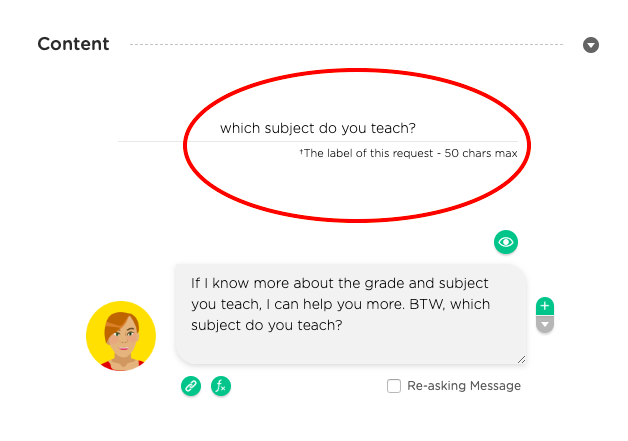
Of course, if your label choice isn't pulling up the ad-lib topics that match your agenda topics, you just have to change the labels you're concerned about, and the next time you preview the engine will give you new choices to consider. To find a good label, reverse engineer the process by browsing Juji ad-lib topics.
3. Handle Context-Sensitive User Inquiries¶
A context-sensitive inquiry might involve something like this. Say a chatbot asks Everyone loves movies. What's your favorite
movie?. A user may ask a reciprocal question instead of answering the question What's yours. In such a case, the chatbot must first translate
this user inquiry What's yours into a full inquiry What's your favorite movie based on the context before processing the user inquiry.
Currently Juji automatically translates a context-sensitive user inquiry based on the label instead of the request itself, because a well-chosen label is often the quickest and most accurate way to capture the core of a topic. In other words, to capture context (and trust us, that's the holy grail of chatbots), all you have to do is label your topics smartly. Juji's codebase does the rest. Here are a couple of examples to illustrate the importance of smart labelling.
Example I
In this example, the label captures the core of the request but not additional description.
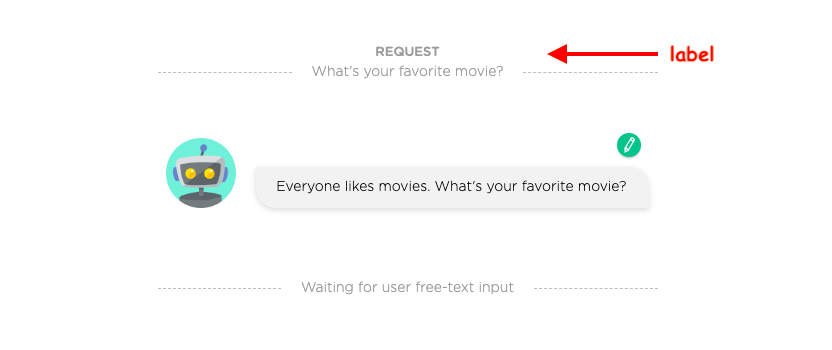
Based on this label, here's context-friendly response to the user inquiry that easily takes care of what in other engines would require a good chunk of time to get right.
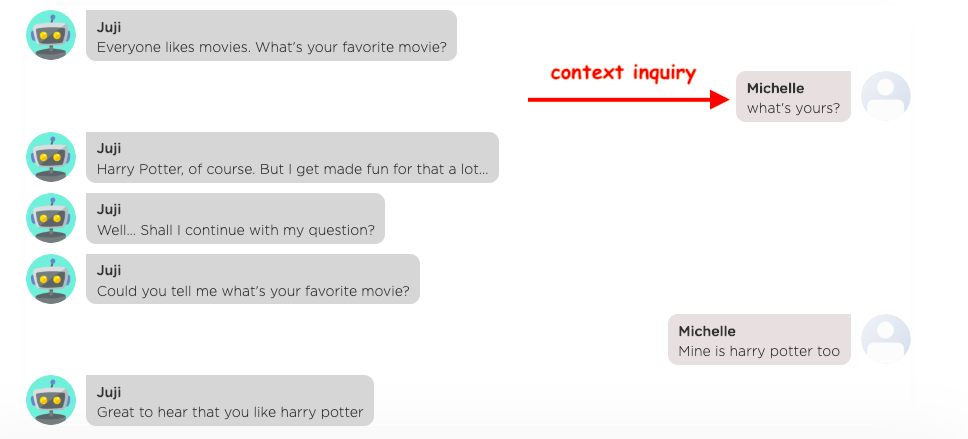
Example II
One approach is to capture the stem of the question with a keyword of context.
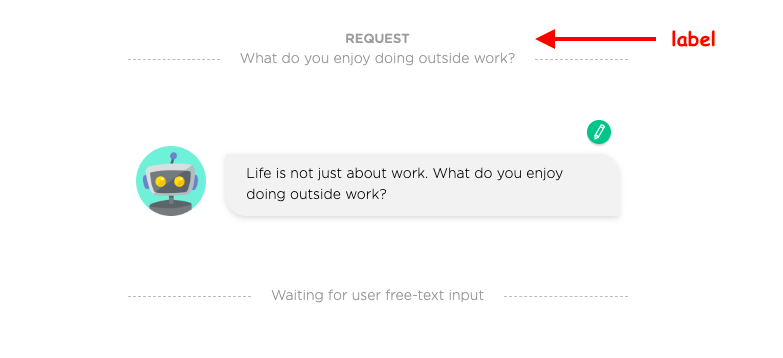
Again, the snippet of conversation gets the context spot on without any fuss.
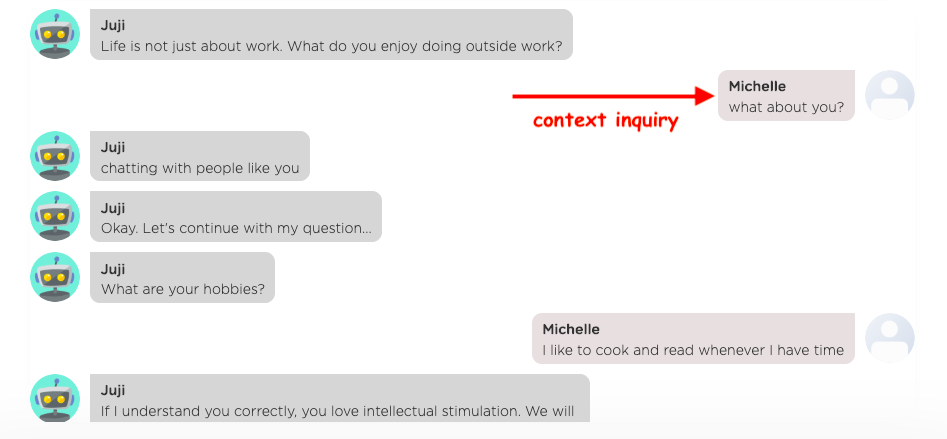
4. Label User Responses in Audience Report¶
Labelling is also critical to working out which topics are delivering the goods and which are not in the audience report.
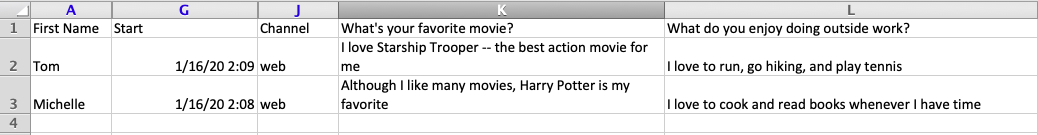
By the way follow these instructuions to download an audience report.
Reuse or Share Juji Chatbots¶
Creating a custom chatbot almost always takes time and effort. Juji allows you to easily reuse or share a Juji chatbot in two ways.
- Clone your Juji chatbot.
- Export or Import Juji chatbots. To do that follow the instructions in the screenshot below.
1. Clone Juji Chatbots¶
Say you're creating a chatbot with multiple calls to action (redirect vs form vs coupon code). If you clone the original chatbot twice, all you have to do is change the ending of the bot for each of your choices, and you can then trigger activation of one type or another depending on visitor profile.
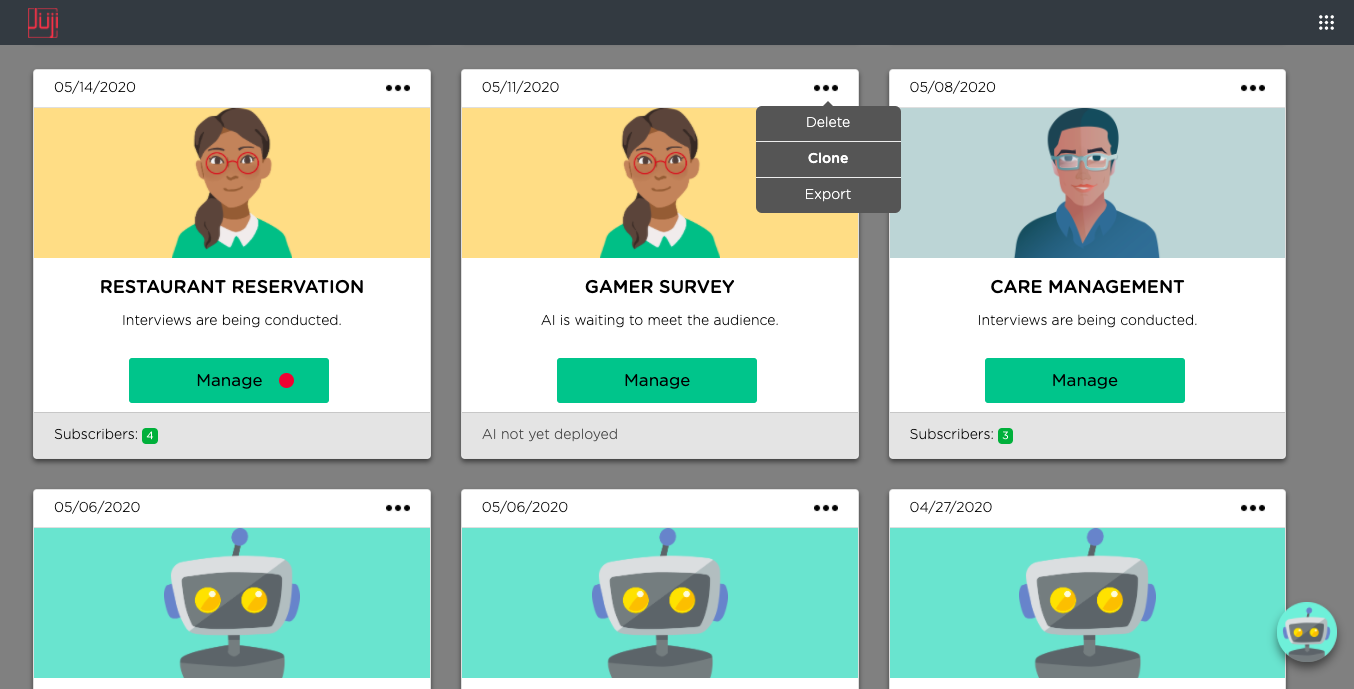
To clone your Juji chatbot hit the ellipsis menu (...) on a chatbot in your dashboard and choose clone.
2. Export/Import Juji Chatbots¶
The export/import approach is designed to support non-simultaneous chatbot collaboration between the owners of different Juji accounts. It can also facilitate a sale of a chatbot from one party to another.
To export your Juji chatbot hit the (...) ellipsis drop down menu and this time choose export to download a .Juji file for your designated download folder. Give it a relevant title. For example, if it's a restaurant reservation bot, you could call the file restaurant-reservation-bot.juji. After that's done, you can send it to your collaborator or customer who can then import it to their own Juji account.
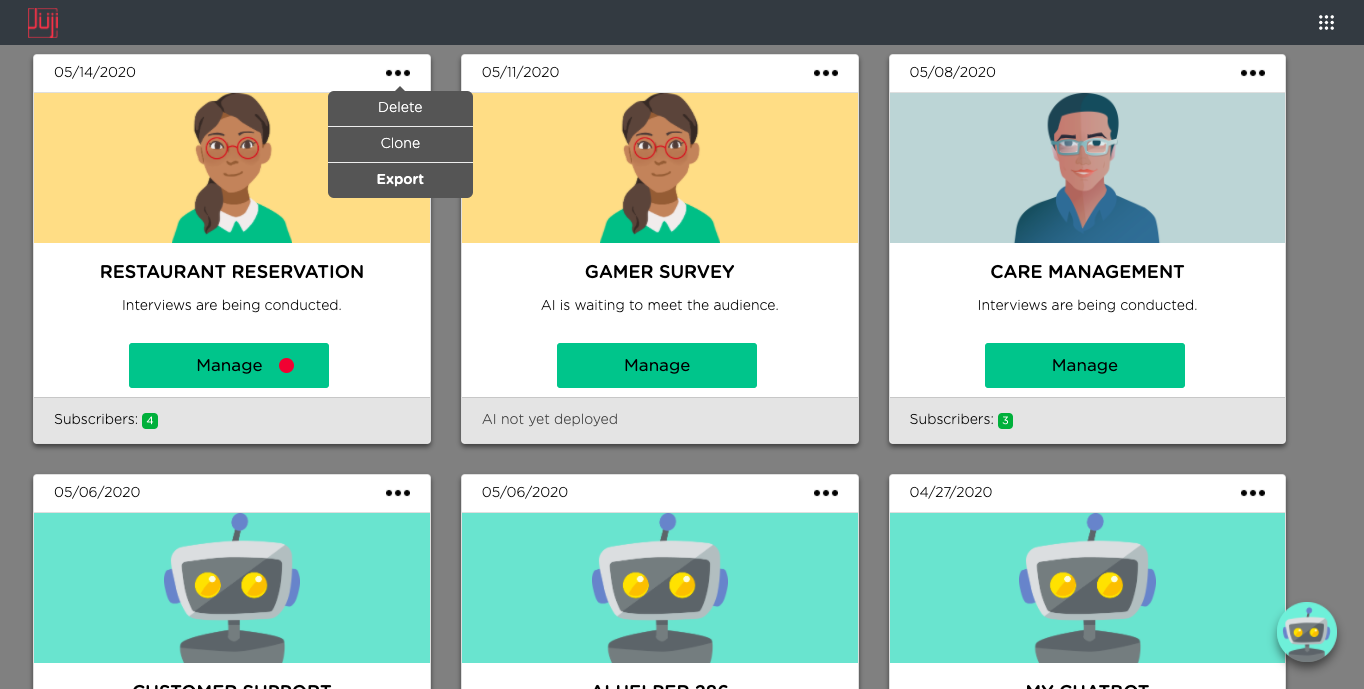
To import a Juji chatbot, just click on the import icon as shown below to import an exported *.juji
file. After importing a chatbot, you can then customize,
deploy, and manage the chatbot as if it
were created by you from scratch.
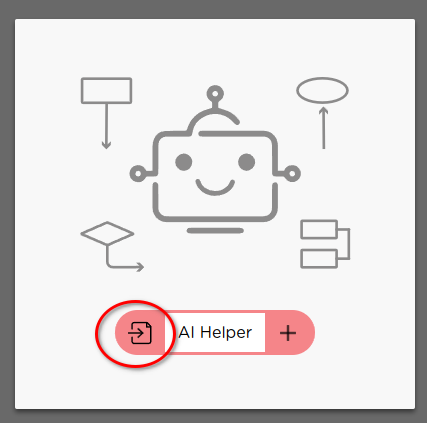
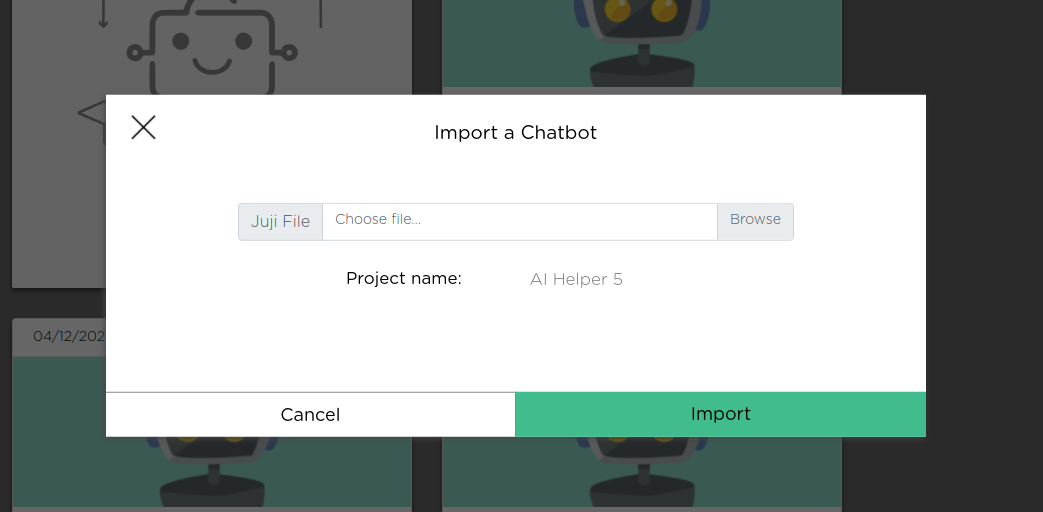
Embed Juji Chatbots in Third-Party Apps¶
While Juji Studio provides an easy way to author, test, deploy, and manage an AI chatbot, Juji API provides the flexibility of integrating your chatbot into any third-party applications, such as a web or a mobile application.
The Juji platform supports the seamless, combined use of Juji Studio and Juji API. For example, content creators such as social media marketers, product managers, and sales professionals can use Juji Studio to customize the content of a chatbot, deploy and manage the chatbot. On the other side, the IT or engineering team can use the Juji API to "embed" the deployed chatbot into a brand's own business applications, controlling the look and feel of the chatbot and making the chatbot "native" to the application. This separation of duties gives each team the freedom to operate while allowing them to easily collaborate on the same chatbot.
Such integration is also straightforward: just use the Juji provided standard API to embed a Juji chatbot into a third-party application, without the need of downloading and installing any code or SDK. Once a chatbot is embedded, the business team who designs the content or workflow of a chatbot can use the Juji Studio to easily manage and update the chatbot without requiring the IT or engineering team's effort to update the embedded chatbot.
Power User Stuff¶
Check out more chatbot best practices or venture into Juji IDE, our interactive development environment, and customize your Juji chatbot to another level of awesomeness after setting up the key elements in Juji Studio.