Introduction: The Juji Platform¶
The Juji platform enables you to rapidly and easily create, launch, and manage powerful, custom Juji AI assistants in the form of chatbots with built-in cognitive intelligence. Such intelligence enables your chatbot to interpret highly diverse and complex user natural language expressions, analyze user sentiment, manage complex and critical conversations empathically by actively listening to its users, and infer users' personality characteristics from a conversation.
Juji AI assistants engage users in text-based, natural language conversations to accomplish a wide variety of tasks across domains, such as greeting users on your website to answer user inquiries about your online offerings and guide user actions as well as keeping users engaged in long-term activities in your mobile app.
Because training powerful AI chatbots requires deep AI expertise, sophisticated programming, not to mention large amounts of training data and intensive computational resources, Juji has also made its platform accessible by enabling non-IT professionals to create, launch, and manage custom cognitive AI chatbots with no code and no IT resources required. In other words, Juji handles the heavy lifting for you, so you can focus on the structure and writing of the human-AI conversation, and the personality of your chatbot.
The Juji Platform is made up of three main components, which provides both the convenience and flexibility for an organization to build and manage its cognitive AI chatbots.
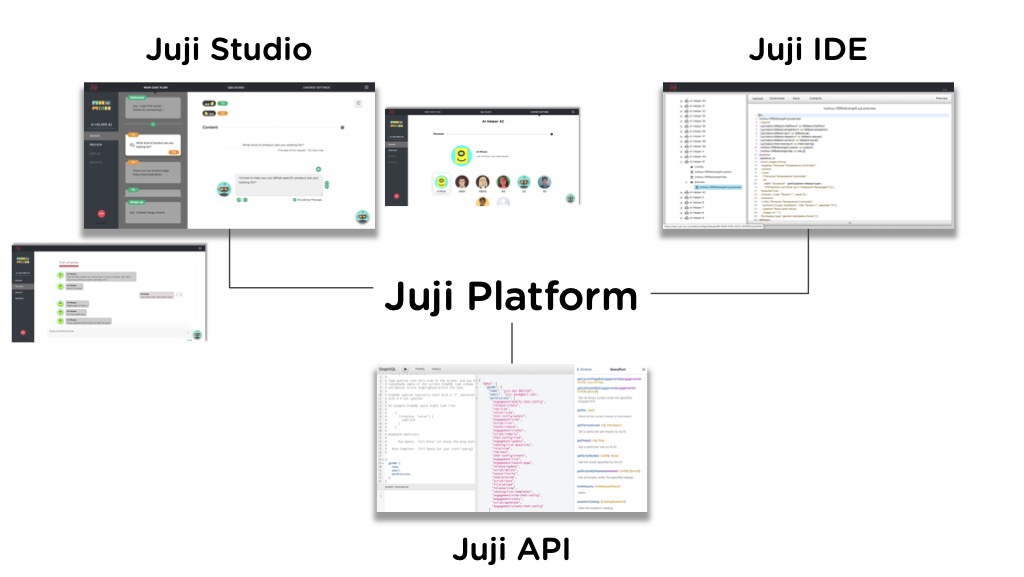
Juji Studio supports end-to-end, NO-CODE design, development, and management of cognitive AI chatbots. It provides an intuitive graphical user interface (GUI) for everyone, with or without technical skills or AI knowledge, to rapidly create, customize, test, deploy, and manage AI chatbots with no code or IT resources required. It automatically generates and manages the conversation flow of an AI chatbot including auto-handling arbitrary user interruptions based on the conversation topics specified by a human designer. Juji Studio also provides a conversation library with a rich set of pre-built AI chatbot assets, including AI chatbot templates, conversation topics, and domain-specific Q&A templates.
Juji IDE enables people with minimal coding skills (e.g., ability to write HTML) to power AI chatbots with advanced capabilities (e.g., customizing product recommendation policies). It provides an interactive development environment that allows chatbot developers to write, compile, and preview AI chatbots using a high-level, chatbot scripting language. So you don't even have to be a nerd to use the IDE, just someone with an intermediate level of understanding of simple computer language. These days a good chunk of peeps can handle the IDE pretty well. That means even the most complex of Juji's elements is probably less complex than the 'basic' chatbot engines of some of our more illustrious competitors.
Juji API enables application developers (e.g., someone who is familiar with Javascript or Python) to embed Juji AI chatbots in different applications (e.g., mobile or web-based applications). While Juji Studio supports the rapid creation and customization of an AI chatbot, Juji API allows rapid and easy integration of such a chatbot into third-party applications. With our rock-solid API Juji bots can be integrated just about anywhere.
Get Started on Juji¶
Getting started on Juji is very easy. Most of the time the "10 minute chatbot" is a damaging delusion. But not with Juji. The reason is simple. Every Juji bot already has every part of Juji's extensive libraries and world beating functionalities available to it even if you just start it by saying, Oh, I don't know, let's shoot for something original like "Hello world". In other words, to get you to the first ten minute bot that actually works, took us years of work.
The visuals below summarize the key steps to creating and deploying your first AI chatbot on Juji in just a few minutes. And this time it's not BS.
Create an account¶
Sign up here and follow the simple steps to create a Juji account with only a working email.
Create First AI Chatbot¶
After signing in, you can now create your first AI chatbot. Click on
the red + AI Helper button and follow the process to select Say
hello world template.
Preview Chatbot¶
Now your chatbot is ready to have a conversation with you. Just say 'hello' to your bot as you would to a friend.
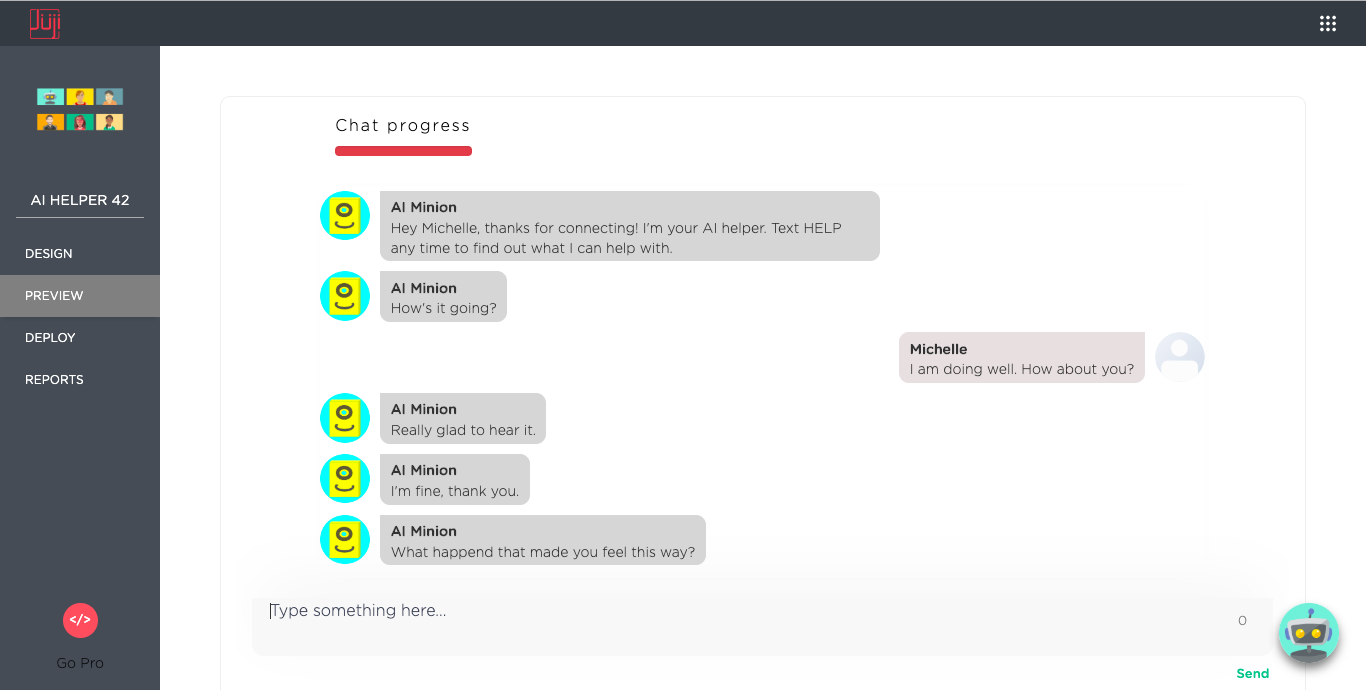
Deploy Chatbot¶
By clicking on the Deploy button on the left menu panel, you can now
publish the chatbot with a few clicks to meet your audiences on
Facebook or the web.
Your first AI chatbot is now live
You chatbot can now engage with your target audience on your Facebook page:
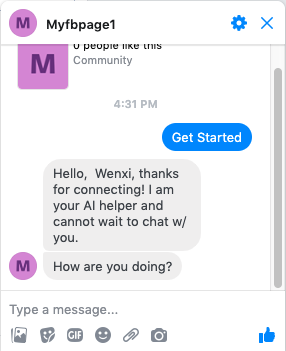
or your website:
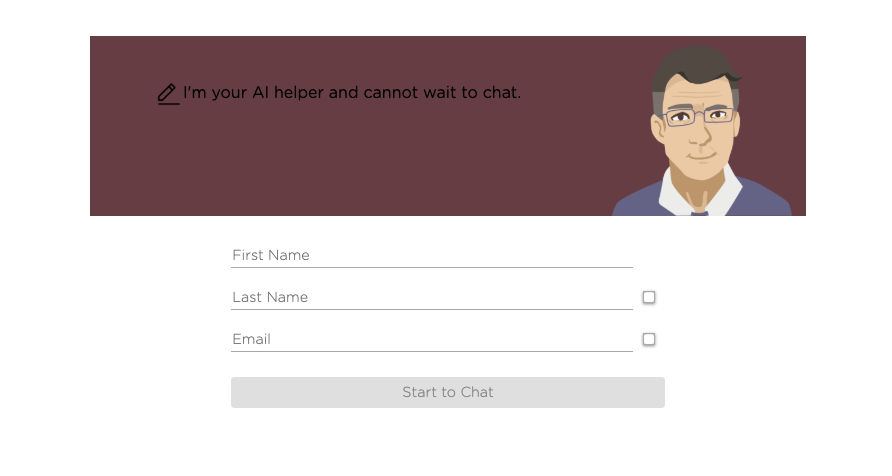
Monitor Chatbot¶
Juji also helps you monitor your chatbot activities and summarize audience information. Check out Reports Dashboard for more details.
What's Next¶
Your AI chatbot can be very powerful: it can help you scale out traditional
labor-intensive operations with a personal touch. For example, your AI
chatbot can handle customer inquiries, make personalized product
recommendations, and elicit customer reviews, 24x7 and always with a
cool and upbeat attitude Now lets customize your chatbot to make it truly awesome.